
How to Tell a Story through Video?
How to Tell a Story through Video? https://www.visualstorytell.com/wp-content/uploads/2019/10/Video_Sto_thumb.jpg 366 218 Shlomi Ron Shlomi Ron https://secure.gravatar.com/avatar/995c0cf093380b90c7704fda398c9addf4e5c605afbc92af5c3f01f67d65aa41?s=96&d=mm&r=g
How are you using video to tell compelling stories in your marketing strategy?
Video might be an already central piece in your marketing program and you’re seeing great results. But maybe you have used it sporadically and still have questions, or you know you should get on the video bandwagon but confused with all the options.
No wonder!
Video, these days is the lingua franca of visual storytelling. With 85% of all internet users in the United States watched online video content monthly on any of their devices (Statista). And 87% of all marketers use video as a marketing tool (Wyzowl).
I have already covered Video Storytelling on my podcast and in part 1 and 2 blog posts. Having said that, this week, I figured it would be good to give you a high-level cheat sheet to add a bit of clarity, and also address new video types that crept into the mix.
So, fasten your seatbelt here we go:
1. Set a goal:
First, ask yourself what are you trying to achieve? What’s the goal of your video?
Get awareness? Generate leads? Educate your customers? Inspire and excite your most fervent advocates? Each of these business goals will lend itself to a different type of video and different success metrics.
Select your business goal, and then set success targets. For example, an awareness video will mean you would need to set targets for X views and Y engagement. This business goal by its nature will also dictate the type of audience you’ll be targeting. In this case, it will be your prospects or literally strangers at the top of your buyer’s journey.
If you’re after leads, then your targets will be an X number of captured email addresses via a link from your video to a landing page. You can further break it down to X Marketing Qualified Leads (total addresses captured) and Y Sales Qualified Leads (strong leads out of the total).
2. Select your target audience:
Now that you have an idea of who is your target audience, what do you really know about them?
Start by researching your target audience, so you have a clear buyer persona profile that captures the dynamics of their inner world. The closest you’ll get to know your audience the more impactful your video story will be. You see, your story is nothing but a mirror. It will emotionally move your audience into action only when it will reflect a total eclipse between your video story and your customer’s personal story.
3. Brainstorm your story:
At this point, you have a purpose for your video story and you have a ton of intel about your target audience, their likes, dislikes and what platform they typically hang around. Now start brainstorming about a relevant story for a specific platform.
Based on your audience research, figure out what is the most burning pain your prospects are facing in the context of your product. Research how your competitors are addressing this pain point and figure out a fresh angle. With a focal point in mind, you can then consult the 10 story types I outlined for initial inspiration.
4. Select a video format:
With a clear topic in mind, you want to cover in your video, it’s time to think about the specific video format you want to create.
In addition to the video formats, I have mentioned in the links above, there are new entrants you might want to consider:
Live stream on social media: LinkedIn Live, FacebookLive, Instagram Live.
Private options: Zoom, Google Hangouts, or Skype.
The gist: With social media options you can intercept an audience at a given point in time.
Interaction: Your audience will see you speaking in the video, but your audience could only use the chat to interact with you.
Popular formats: Ask Me Anything, interview, personal branding, X Tips in Y Days, Coaching, and much more.
Learn more about how to start your live stream storytelling startegy.
Video Listicle
A recorded video where you review the Top X items that your audience will be most curious about in your industry.
Other popular formats: Personalized video email with your recipient name, tutorials, company explainer, brand video, event video, product tour video, 360 or VR video, AR video, brand documentary video, how-to video, branded animated video series, case study, etc.
5. Script your video:
Great! You selected a video format, now it’s time to script your video experience.
Depending on your selected video format and the platform you plan to publish it on (e.g., YouTube vs. Instagram vs. LinkedIn vs. your Website), plan what will happen in the video. If it’s an interview, plan your opener, soundtrack, questions for your guests, ad breaks and closer. If you’re planning a narrative video, then you would need to storyboard what happens every second across video and audio during the Setting, Conflict, and Resolution segments of your video. When you working on your script, this is a perfect time to work on your Video SEO. That means optimizing keywords, title, description box, video thumbnail, and tags to reflect what your ideal audience is already searching for. You can look at the auto-suggestions on YouTube, and for keyword volumes on Google Trends, or Google Keyword Tool. Your best bet is to focus on less competitive keywords, so you can gain fresh traffic.
Don’t forget to select a single emotion you want your video story to focus on. And plan your video in a way that your first few seconds are loaded with that emotion. As your audience first impression is cardinal in shaping your audience perceptions about you and your story.
Depending on your video format, the recommended time length will change. For example, for personal branding videos on LinkedIn, 30 seconds would be ideal. However, for an interview, you may want to have at least 30 minutes to achieve depth and value.
Since you create the video to achieve business results, make sure you have a clear call-to-action baked into your video or description box.
With your script done, also list down all the video shooting and lighting equipment, and online tools you’ll need.
To promote this blog post, I created this video clip on Youtube using Clips mobile app (iPhone only):
If you’re just starting out your smartphone will do, but if you’re planning a personal branding video on LinkedIn, you will need to use subtitles mobile apps like Clips or Cliptomatic to capture your audience’s attention even with a silent video.
6. Create your video:
Ready, set, action!
You’re ready to shoot your video yourself or with the help of a professional, here are some best practices that will serve you, regardless of your selected video format:
- Be yourself: I know it’s a loaded statement, but often people change their behavior in front of a camera and become tenser. The idea is to bring your true personality including joking about any mishaps during the shoot.
- Vulnerability: Don’t stress over making a super tight video Your audience will empathize more with your video if you show a bit of weakness or imperfection. This will show your humanity and will help build trust with your video story. Hey, you need to celebrate your mishaps 🙂
- Focus on your customer: A great video storytelling experience is when your buyer persona plays the hero in your story. Refrain from an overemphasis on your brand and product as it will throw your video in the advertising bucket in your viewer’s mind.
- Clear value: Obvious, but easy to forget. Your audience is looking to learn something new, inspiring, surprising that could enrich their lives. Bake a clear value into your video.
- Make it simple: Don’t overload your video with too much information, special effects. A simple storyline and key message are really all you need.
- Entertainment value: Make your video entertaining, so your audience will process your video as pure funny content as opposed to feeling being sold to. Once this happens, your viewers will lower their guards down and will fully engage with your story.
- Mobile Responsive: A recent Facebook survey found that people are 1.5x more likely to watch videos on a smartphone than on a computer. Use mobile responsive video players such as YouTube, Vimeo, or Brightcove.
- Other tips to create a magnetizing video:
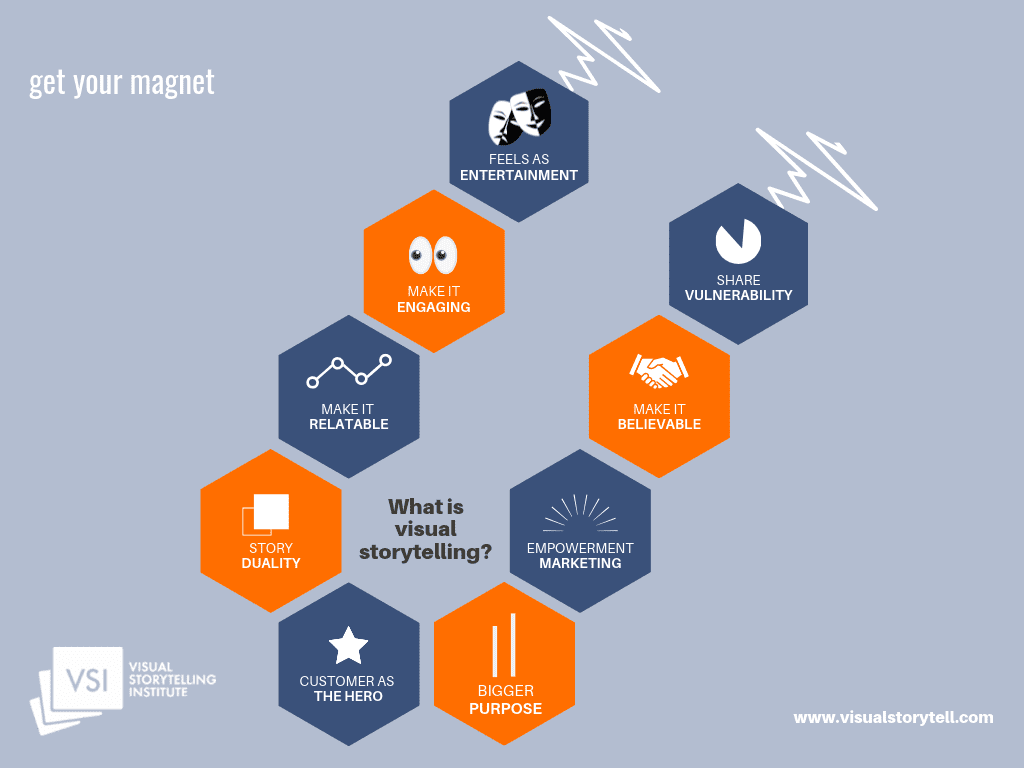
7. Edit your video:
You shot your video now it’s time to make it digestible to your viewers.
These days, you can edit your video using either cloud-based apps like Canva, Youtube Editor, InVideo or Adobe Spark. Desktop apps like entry level iMovie for Mac or VSDC Free Video Editor for Windows. For advanced users, there are Apple’s Final Cut and Adobe Premier. You’ll also find a ton of other dedicated mobile apps like Clips I had mentioned above.
Don’t skip adding a soundtrack to your video. It’s like another channel to convey your story. You want to select a compelling soundtrack that is aligned with your theme/emotion, voiceover if it relates to your selected video formats and graphic overlays for branding and specific callouts
In summary, here is a recap of steps to help you tell a compelling video story:
- Set a goal.
- Select your target audience.
- Brainstorm your story.
- Select a video format.
- Script your video.
- Create your video.
- Edit your video.
- Publish your video, while respecting the platform’s unique user experience.
Video, as you can see is an exciting and versatile “paintbrush” you can use to create various visual stories that are calibrated to your specific buyer persona, her stage in your buyer’s journey and publishing platform culture.
Personalization and context are key ingredients to your video success.
Need help to wow your audience with video?
Let’s talk! Book a call so I could help elevate your video storytelling game.
- Posted In:
- Story Visualizing
- Videos
- Visual Storytelling
Shlomi Ron
Shlomi Ron is the founder and CEO of the Visual Storytelling Institute, a Miami-based think tank with a mission to bring the gospel of visual storytelling from the world of art to more human-centric and purpose-driven marketing. A digital marketing veteran with over 20 years of experience working both on the agency and brand sides for Fortune 100/500 brands such as Nokia, IBM, and American Express. He started VSI to combine his marketing expertise with his passion for visual stories stemming from his interests in classic Italian cinema and managing the estate of video art pioneer, Buky Schwartz. At VSI, he helps brands rise above the communication noise through visual storytelling consulting, training, and thought leadership. Select clients include Estée Lauder, Microsoft, and Cable & Wireless – to name a few. He currently teaches Brand Storytelling at the University of Miami’s Business School. Thought leader and speaker at key marketing conferences. He is also the host of the Visual Storytelling Today podcast, which ranks in the top 10 best business storytelling podcasts on the Web. His book: Total Acuity: Tales with Marketing Morals to Help You Create Richer Visual Brand Stories. Outside work, he is a nascent bread baker, The Moth fan, and longtime fedora wearer likely to jive with his classic Italian cinema interest.
All stories by: Shlomi RonYou might also like
3 comments
This site uses Akismet to reduce spam. Learn how your comment data is processed.

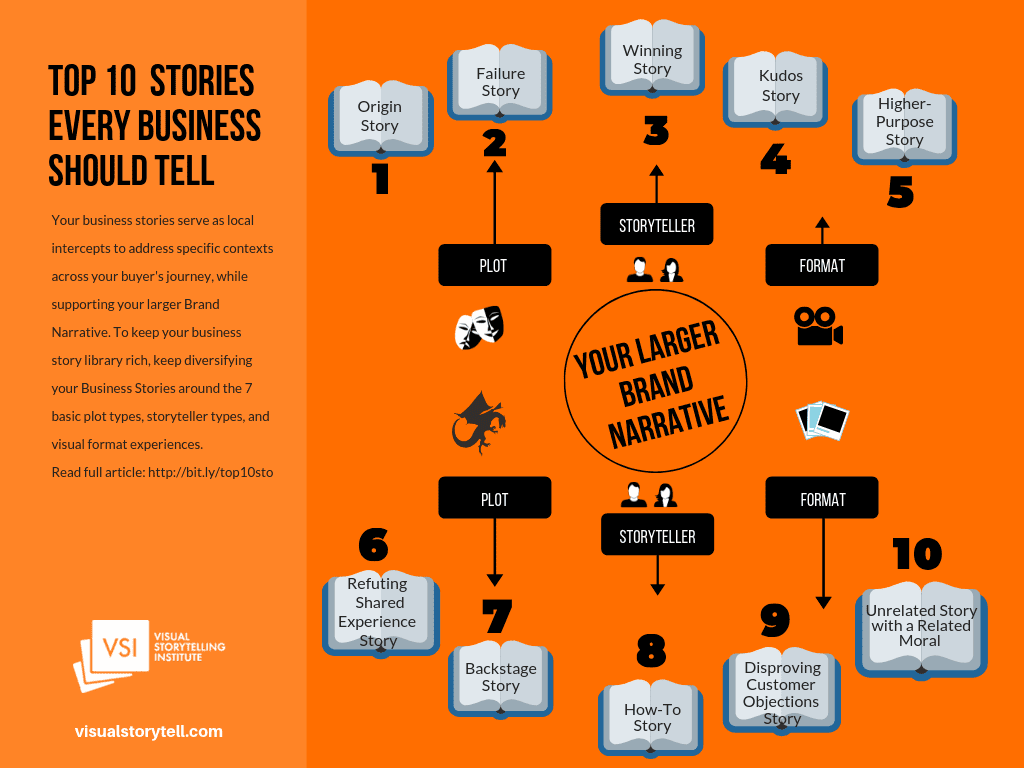



Leave a Reply