
How to Create Visual Stories Without an Artist?
How to Create Visual Stories Without an Artist? https://www.visualstorytell.com/wp-content/uploads/2019/08/art_thumb.jpg 366 218 Shlomi Ron Shlomi Ron https://secure.gravatar.com/avatar/995c0cf093380b90c7704fda398c9addf4e5c605afbc92af5c3f01f67d65aa41?s=96&d=mm&r=g- Shlomi Ron
- no comments
Ever wondered why visual storytelling is more critical than ever?
In the world of digital marketing, visual story creation is more than a trend; it’s a powerful strategy to engage and captivate your audience. With 80% of marketers using visual assets in their social media marketing. Video (63%), alone, has also surpassed blogging (60%) in usage as a social media marketing asset (2018 Social Media Marketing Industry Report).
And according to Cisco, video will make up 82% of global consumer traffic by 2022.
This is not an accident.
The same 2018 report also finds, that when people hear information, they’re likely to remember only 10% of that information three days later. However, if a relevant image is paired with that same information, people retained 65% of the information three days later. We also have solid scientific evidence for effectively creating visual stories, and as to why we love stories so much.
When you think about it, visual is the most universal language that does not require any translation. A photo of a cat will be understood anywhere in the world with no need for a caption.
We also know that 92% of consumers want brands to make their ads feel like stories. (OneSpot). This was also supported in the 2018 State of Attention Report by Kelton Global, which found that 9 in 10 respondents said a strong narrative or the story behind a presentation is critical in maintaining audience engagement.
All this action has also a direct impact on the global visual content market size. According to MarketWatch, the global visual content market size in 2019 was $5,29 million and it is expected to reach $14,750 million by the end of 2026, with a CAGR of 15.6% during 2021-2026.
I have been spreading the gospel of visual storytelling in the context of marketing on every channel, for the past three years. So, I am sure you were most likely exposed to this logic on VSI and elsewhere, by now.
With audiences’ constant hunger for visual storytelling content, I often receive questions from business leaders, at small or early-stage companies:
How to Create Engaging Visual Stories Without An Artist?
The good news, these days there are a ton of free plug-and-play tools that allow you to fully customize professionally designed templates with your branded colors, graphic elements, photos/videos, and typeface – for any platform size.
Next, I’ll show you a simple process you can follow with visual examples I have created for a variety of business objectives.
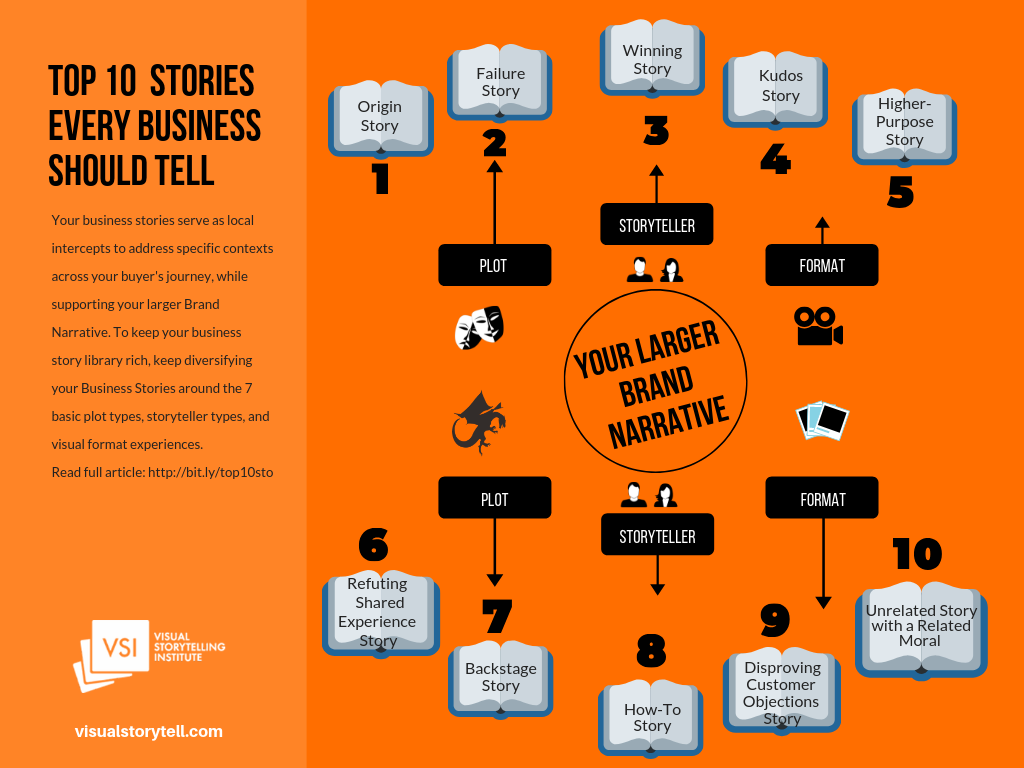 Top 10 Stories Every Business Should Tell
Top 10 Stories Every Business Should Tell
My favorite tools are Canva, Piktochart, Adobe Spark, and even in some cases good old PowerPoint – for custom graphics, infographics, and slideshows. For subtitled personal videos I use the Clips app (iPhone).
There are many more niche tools out there, but it’s important to stay focused while occasionally experimenting with new tools – to keep your design capabilities fresh.
Remember it’s never about the tool you use it’s about the power of your idea.
To get started, I recommend using VSI’s signature My Visual Story Framework for a simple and easy process to create your visual graphics even without an artist:
Phase 1: Story Making
1) Setting: It all starts with first coming up with business objectives and potential story topics that could support your larger brand narrative.
2) Conflict: A good place to start looking for a burning pain your customer is aching to solve, is by consuming trade news from reputable sources. For example, LinkedIn and LinkedIn’s Groups will orient you to your network’s interests that largely mirror yours.
And then go ahead and cast a wider net.
My favorite tool is Feedly which allows you to subscribe to content from any blog and news outlet, and then organize feeds by topic.
You may also receive requests from your colleagues or leadership at work to focus on specific topics in support of time-sensitive campaigns.
Also, look at your Google Analytics for the top organic keywords your users select when landing on your Website. In essence, they’re sending you a strong signal about what they’re exactly looking to learn. How do you think I got the idea for this post 🙂
3) Resolution: Come up with a visual approach for resolving the customer problem you chose to focus on.
Phase 2: Story Visualizing
4) Script: Once you have your topic, come up with the right script and format for your visual story. Your story needs to support a specific buyer persona, at a specific stage of your buyer’s journey, while respecting the platform cultures you plan to publish on. For example, your entry point could be content for your newsletter that will be repurposed into a blog post, a Webinar, a public talk, and a broader social media push.
Every new repurposing cycle you may need to modify your visual story to align with the platform’s specific user experience. Therefore, it’s critical that you carefully document in your Content Marketing Plan what visual stories you intend to create and distribute.
I then typically brainstorm a few visual containers (i.e., diagrams, memes, quotes, etc.) that could best convey the message.
Sometimes, I envision the visual concept right away like in the following three examples:
Other times, it’s a combination of researching how the topic is already visually communicated and then adding my custom touches:
5) Create: As you start designing your visual story, make sure your design addresses the three persuasion drivers to ensure your visual story will win your audience’s hearts and minds. Finally, bake your branding into your favorite design tool. That means, your custom colors, logo, and Website address.
6) Edit: Open your design tool of choice and place your uploaded assets (e.g., photos, videos) in a design template you like, sized for a specific platform. If you’re creating a video, you can use drag & drop features of tools like Adobe Express. If you’re looking for a bit more editing power, you can start with entry-level video editing tools such as Apple’s iMovie for Mac OS, or VSDC Free Video Editor for Windows.
These tools are not just about design; they empower you to create visual stories that resonate with your audience.
Naturally, when it comes to custom visual stories they are typically broken by: 1) Content type: from memes, did you know stats? Backstage fun, event announcements, etc. 2) target platform: your format will change in size and functionality if it’s an Instagram story vs. a tweet or LinkedIn post. and 3) user experience: static graphic vs. interactive poll or animated GIF or video.
 On-demand Visual Storytelling Advisory
On-demand Visual Storytelling Advisory
Phase 3: Story Telling
7) Strategize: Now, that you have your visual stories ready and have a content plan that spells out how you will distribute these stories across channels and stages of your buyer’s journey, it’s time to set SMART targets. Knowing what you’re trying to achieve in terms of reach, conversion, advocacy, or any other target – will make your journey much clearer.
8) Engage: You’re now finally ready to publish your visual stories and wow your audience. Online, you can always publish manually on each platform or use publishing tools like HootSuite or Buffer to load your visual stories and schedule them to go out to align with your marketing timeline. All these tools come with a built-in editorial calendar that simplifies your publishing process, while also allowing you to collaborate with other team members. If you have created visual stories for offline distribution, like a PowerPoint presentation for a public talk, it’s important you work with the event organizers to ensure your content is within their guidelines.
Once your visual stories are published, keep monitoring their response performance. Engage with your audience and respond to their questions, remarks, or ideas. The general logic is that the higher your engagement level is with a published visual story, the higher the exposure the social media platform will give it.
9) Optimize: After your visual stories run their course measure their overall performance, look for weakest links, plan A/B tests for the next publishing round that remove underperforming visual stories, and test strong visual stories with a single different element. It could be color, visual element, or copy.
For more visual examples, check out VSI’s Instagram.
How are you creating exciting visual content to delight your audience? I tried to give you simple pointers on how to get started. There is much more under the hood I’d be happy to discuss and learn more about your project.
Start creating your visual stories today and transform the way you connect with your audience. Explore our resources for more insights on visual story creation. Schedule a conversation!
Shlomi Ron
Shlomi Ron is the founder and CEO of the Visual Storytelling Institute, a Miami-based think tank with a mission to bring the gospel of visual storytelling from the world of art to more human-centric and purpose-driven marketing. A digital marketing veteran with over 20 years of experience working both on the agency and brand sides for Fortune 100/500 brands such as Nokia, IBM, and American Express. He started VSI to combine his marketing expertise with his passion for visual stories stemming from his interests in classic Italian cinema and managing the estate of video art pioneer, Buky Schwartz. At VSI, he helps brands rise above the communication noise through visual storytelling consulting, training, and thought leadership. Select clients include Estée Lauder, Microsoft, and Cable & Wireless – to name a few. He currently teaches Brand Storytelling at the University of Miami’s Business School. Thought leader and speaker at key marketing conferences. He is also the host of the Visual Storytelling Today podcast, which ranks in the top 10 best business storytelling podcasts on the Web. His book: Total Acuity: Tales with Marketing Morals to Help You Create Richer Visual Brand Stories. Outside work, he is a nascent bread baker, The Moth fan, and longtime fedora wearer likely to jive with his classic Italian cinema interest.
All stories by: Shlomi RonYou might also like
This site uses Akismet to reduce spam. Learn how your comment data is processed.

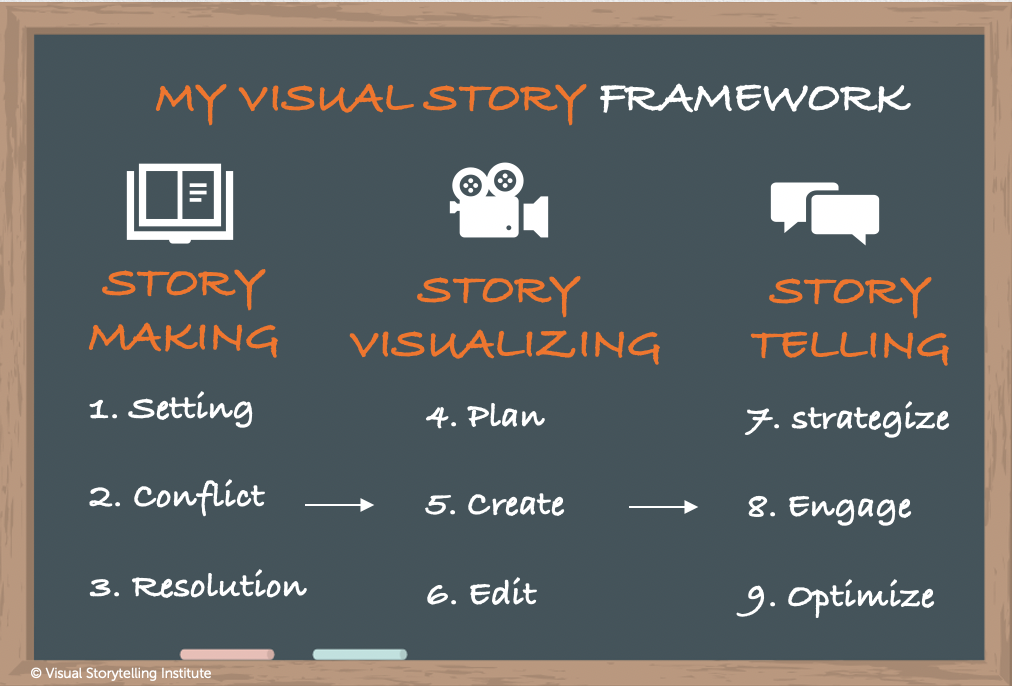
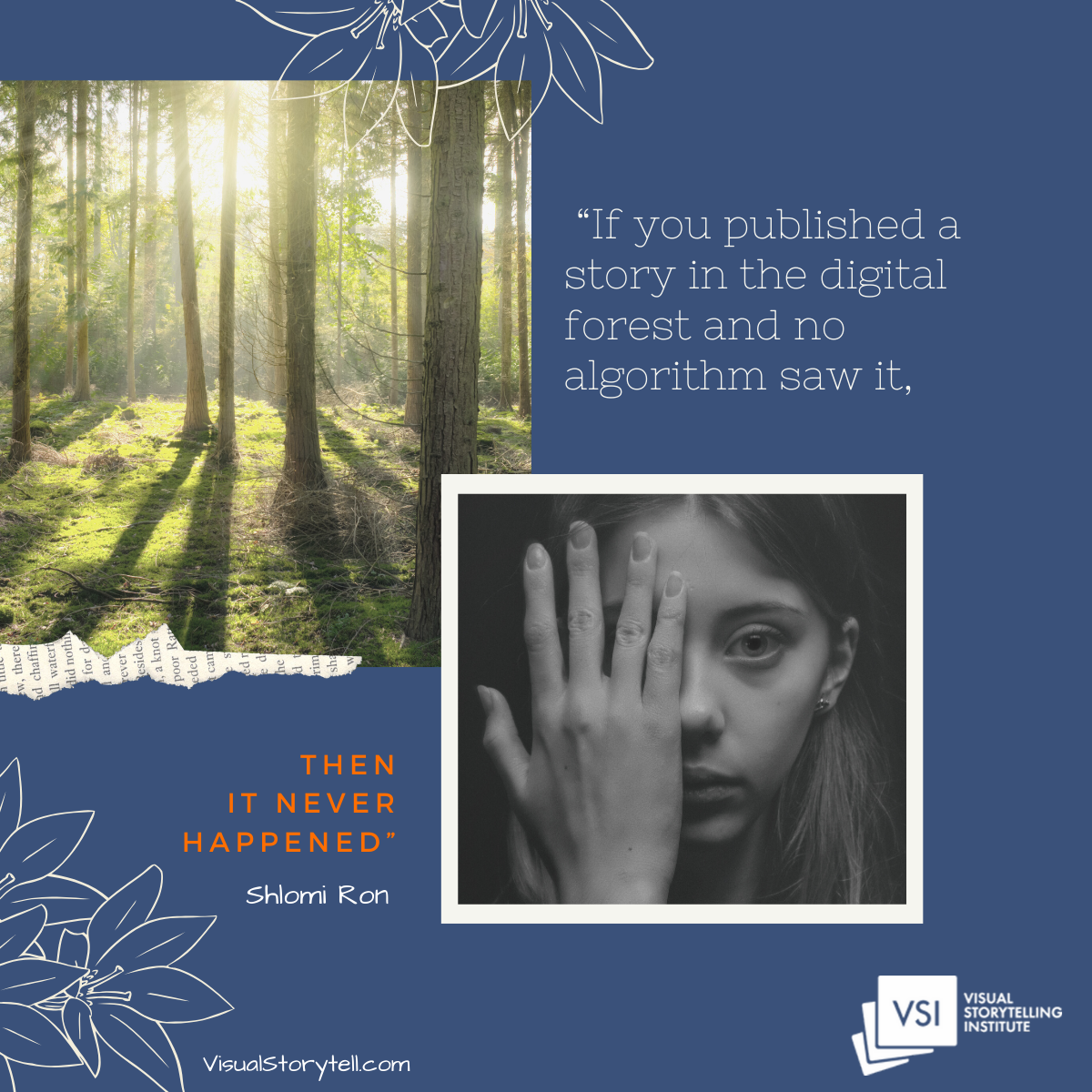
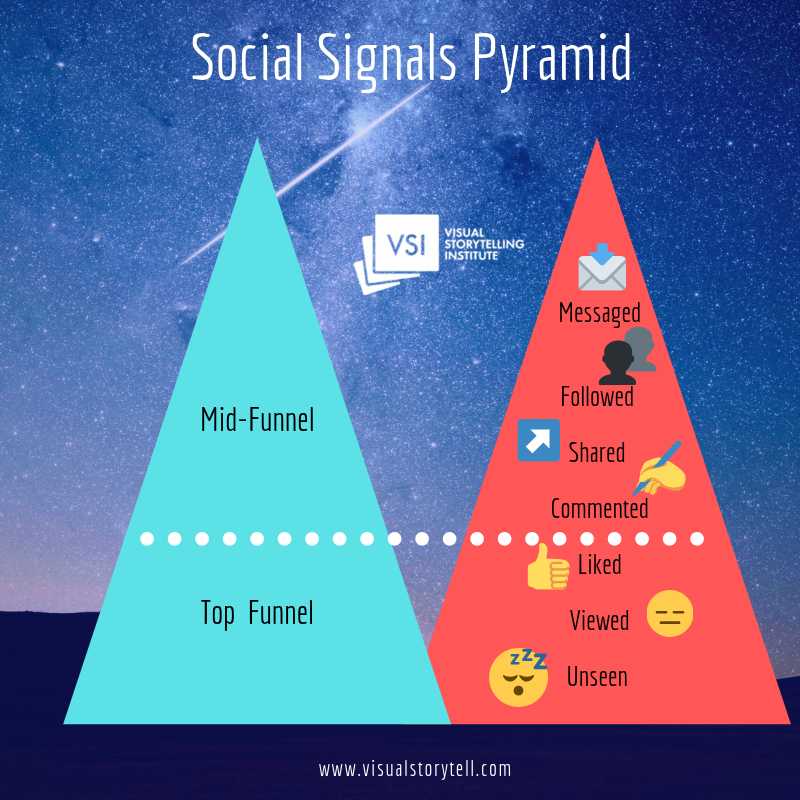
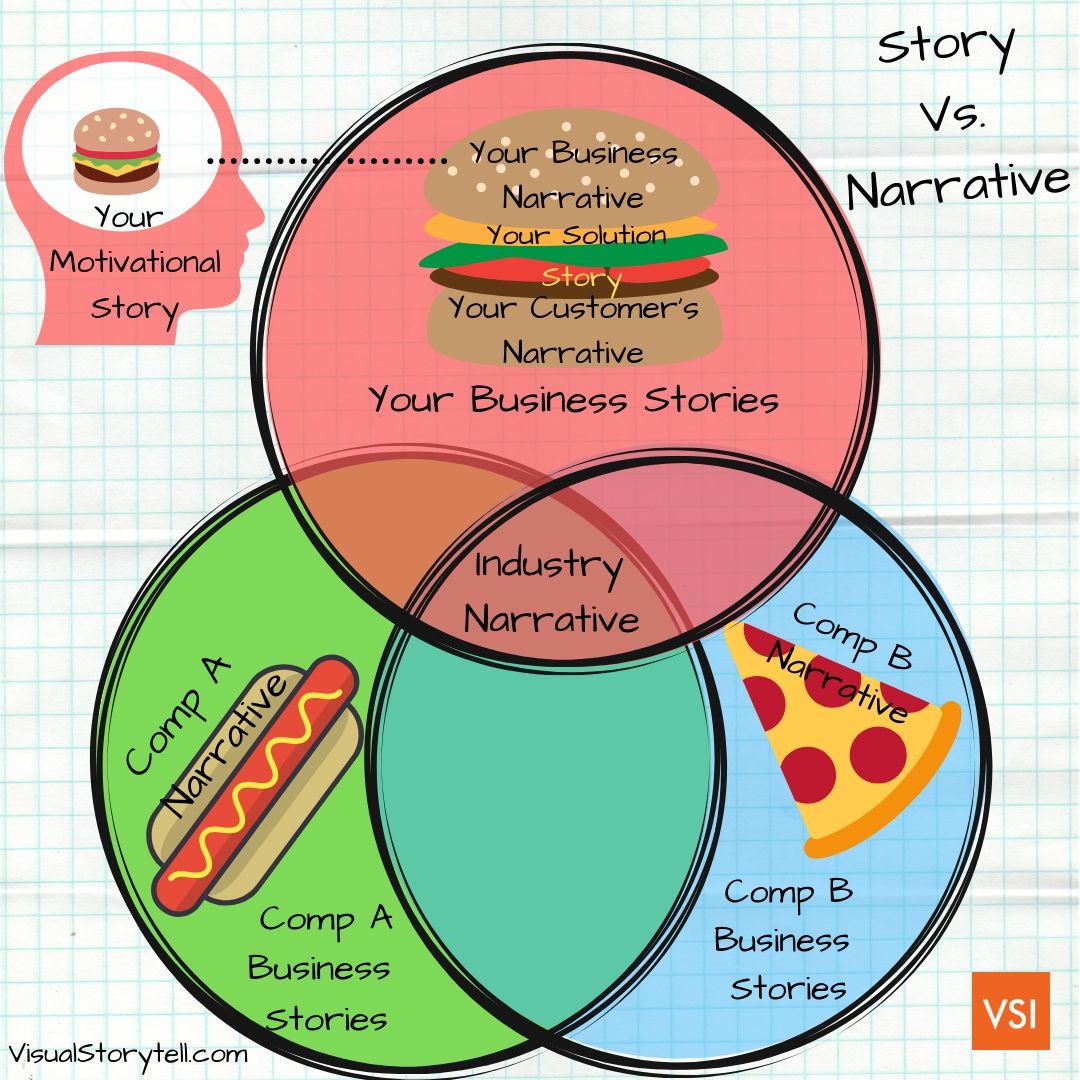
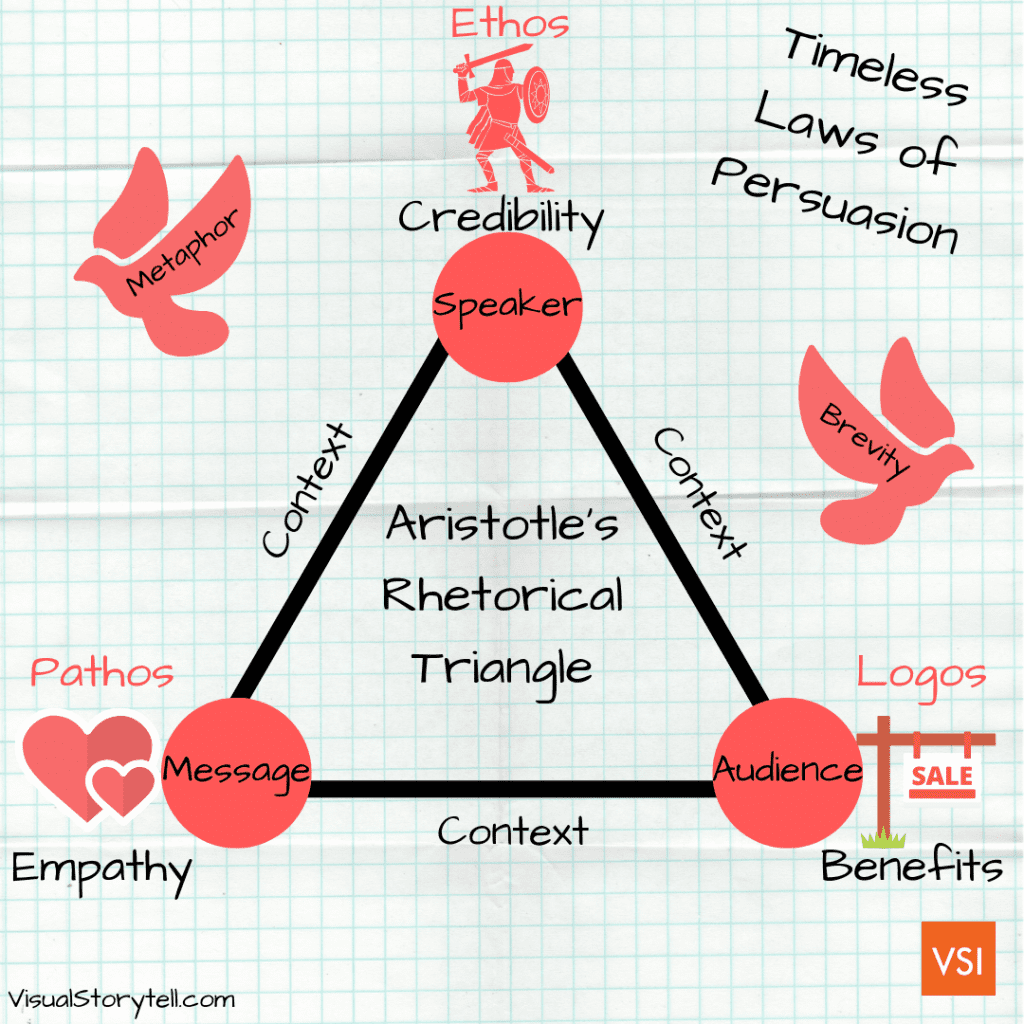
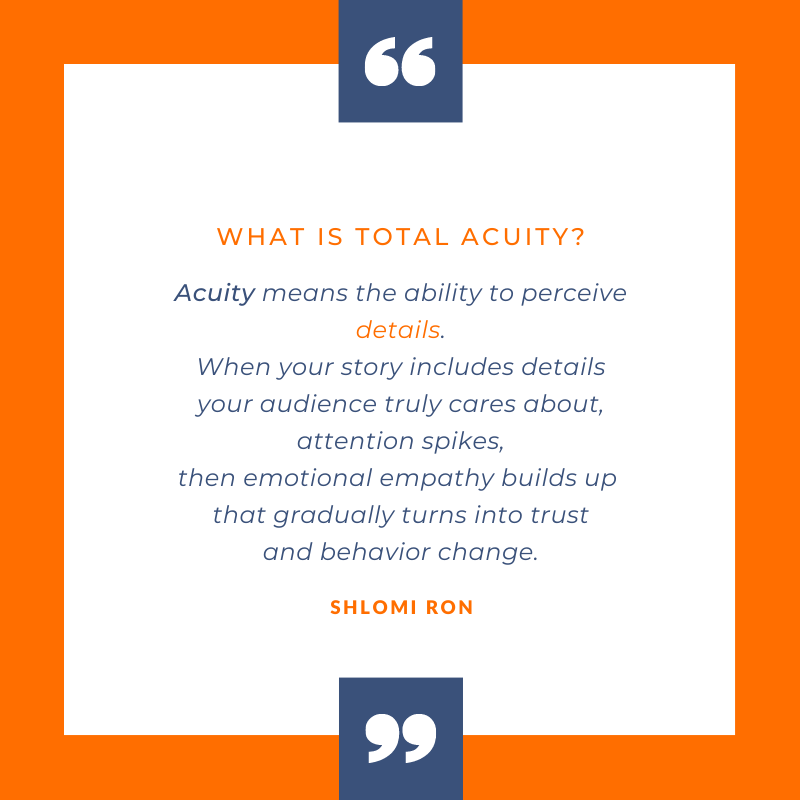



Leave a Reply