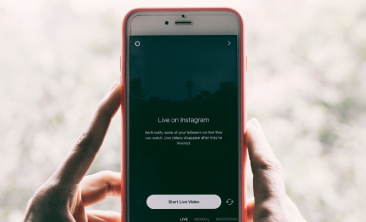
Lessons from My First Instagram Live
Lessons from My First Instagram Live https://www.visualstorytell.com/wp-content/uploads/2020/06/IG-Live-Lessons_thumb.jpg 366 222 Shlomi Ron Shlomi Ron https://secure.gravatar.com/avatar/995c0cf093380b90c7704fda398c9addf4e5c605afbc92af5c3f01f67d65aa41?s=96&d=mm&r=g- Shlomi Ron
- no comments
When was the last time you ran an Instagram Live session?
I have just done one just last week, but before I share my fresh lessons about my journey, here are a few basic facts:
- On November 21, 2016, Facebook launched Instagram Live (IG Live).
- People can broadcast live video content for up to one hour.
- Broadcaster can also invite one person to join the session.
- People can attend the live session, type comments, and use emojis to express visual emotions.
- The broadcast is saved for 24 hours as a story and then disappears.
- The recorded session is also saved as a post on IGTV and the broadcaster’s feed where followers who missed the live session can watch the replay and engage.
- Broadcaster can save the file to her Photos app on mobile devices for future distribution.
Why did it take me so long to try IG Live?
I admit, I delayed using IG Live for a while as I have been mostly using Google Hangouts early on and then Zoom to run my online courses, Webinars, and talks. There are a bunch of clear cut differences between online meeting platforms to IG Live that pushed me towards the former allowing more experience versatility.
What are the key differences
between
Online Meeting Platforms and IG Live?
Dialog Experience
With online meeting platforms such as Zoom, you have the closest experience of talking to a live person. You see and hear your audience. With IG Live unless you invite one attendant to your broadcast for a split-screen conversation, your experience would feel as a monolog where your audience is restricted to just commenting. Due to the booming success of Zoom in past months, Instagram is now considering launching a new capability to add more than one guest to a live stream.
Screen Size
Online meeting platforms offer a larger screen size to focus on details. Most users join online meetings on their desktop computers vs. mobile devices. This is especially true these days where severe social distancing is kept and people are locked down in their homes.
Whereas running an IG Live session is restricted only to your mobile device. True, there are many other simulcast platforms that allow you to live broadcast from your computer. However, most of these platforms don’t allow you to stream to Instagram that keeps their RTMP code under wraps.
Shared Content
Another important difference, because people use online meeting platforms to run webinars, virtual networking, conferences, and talks – they are better suited for presenters who share Powerpoint slides, live YouTube feeds, and images. This is important if your topic requires sharing external examples to support your arguments.
Whereas with IG Live you can share only local images and video files coming from your Photos application on your device.
Tone of Voice
Because of the above differences, online meeting platforms allow you to run more formal experiences such as client presentations, weekly staff meetings and online classes. Having said that, under the new normal, we’ve also witnessed new use cases such as cocktail parties, simultaneous music performances, and much more.
IG Live because of the above limitations is more suited for casual live streaming experiences. The typical formats include tip-sharing where the streamer is either indoors or walking outdoors, interviewing an influencer, backstage stories showing your employees in action, live broadcasting from events, product demos (especially popular in the makeup category), contests and much more.
What was My Topic?
For my first session, I decided to do a tutorial format focusing on a topic I often receive questions about: Why Focus on Emotions?
How Did I Promote the Event?
I used this copy on LinkedIn, Instagram, and Facebook, including my weekly newsletter:
Everybody talks about the critical role of emotions these days in connecting better with audiences.
But have you ever considered why?
Join me this Friday (5/29/20) at 12:00 PM ET, for an #InstagramLive session.
Add to your calendar: https://evt.mx/KHnL8je4
What you will learn:
– How we process new information?
– Why emotions are critical in building empathy and trust?
– How attention span is connected to emotions?
– How to develop an emotional-driven story that resonates?
– And much more.
Bring your coffee and questions as my plan is to conduct a lively conversation with you and other people from around the globe.
Together, we’ll exchange perspectives and ideas on how best to use emotional storytelling during the #newnormal.
Share this event with others that may benefit.
See you Friday!
#visualstorytelling #brandstorytelling #emotions #coronavirus
The supporting graphic I used to visualize my promo copy.
How Did I Register People?
Because of IG Live’s casual nature, I opted to use Eventable that allows people to add the event to their calendars vs. Eventbrite where people would have needed to register. The former allows a frictionless experience to maximize response, whereas the latter captures names and a stronger way to build your audience, including pre-event reminders.
Watch My IG Live Replay
View this post on Instagram
A post shared by Visual Storytelling Institute (@visual_storytelling_institute) on
My key Lessons
Pre-event
- Topic, Format, and goals: Pick a topic and format you feel confident with a clear goal of who you’re after and what you want them to do. I picked the role of emotions in storytelling and the tutorial format to drive interest in VSI’s programs.
- Set a show frequency: Come up with a regular frequency so you build an audience following during the live session and secondary distribution platforms – your long tail.
- Promote your live-session on all social media platforms and owned channels like your Website and mailing list.
During event
- Keep it fluid: Most people will watch the replay of your IG session as a standalone video vs. attend the live session. So, it’s critical to ensure you keep your content experience fluid from the first second until the last second of the video.
- Share 1st slide right away: As you can see I used video files to brand the tutorial experience and for sharing examples. However, to avoid staring at the screen the first few seconds like I did, waiting for attendees to join, do not wait. Instead, grab your first video background slide from your Photos folder right away.
- Keep your slides accessible: I used 7 branded videos that included embedded images with examples. I highly recommend to download them to your Photos app in the right sequence, so they’re easier to grab as you move through your tutorial. If you look closer, 5 minutes in, I grabbed the wrong slide (my promo image) instead of my intended video background.
- Speak naturally: If you prepare notes, improvise on the key messages instead of reading them. The best visual mindset – I find – is to imagine you’re meeting with friends for coffee. Keep your tone of voice friendly and conversational.
- Focus on your audience: Remember to focus on the audience not on you as this is not a formal presentation. Keep engaging your audience with various questions to keep the conversation going.
- Device position and lighting: Place your mobile device (phone or iPad) where your camera is at your eye level. This is important to keep a true “conversation-across-the-table” experience. And for ideal lighting conditions, place two light sources on each side of your mobile device and a third light source on your left or right. This should keep your face fully lighted.
- Orient attendees: IG Live could feel as if you’re standing in Grand Central Terminal where people are coming and going around you. So, make sure to greet newcomers and make sure you orient people either by having slides with your name, topic and key message always visible.
- Test different time durations: I ran the tutorial for 30 minutes, which allowed me to share 3 examples and 2 principles. You may want to experiment with shorter sessions.
Post-event
- Promote your Replay: Your live session has a much longer shelf-life post-event. Repurpose the replay on multiple platforms. Start with Instagram and create a Story Highlight on your feed, then expand to other social media platforms sharing a direct link to the replay. Write a blog with an embed of your replay like I am doing right here, and finally, let your mailing list know about your replay availability. And if you’re extra ambitious, you can also promote snackable 1-minute clips of key moments.
- Analyze feedback: Review your audience comments and analyze IG insights and replay engagements. Based on all inputs, document lessons, and optimize future sessions.
All in all, it was a good experience. I learned a ton and from the great feedback I received from attendees, it also looks the content was of great value.
Armed with all these great lessons, I plan to continue producing content on IG Live on a bi-weekly basis and experimenting with new formats, features, and visual storytelling techniques.
So stay tuned!
Need help developing your visual storytelling strategy for your Instagram Live program? Feel free to reach out shlomi_at_visual_storytell_dot com
- Posted In:
- Design
- Images
- Story Visualizing
- Visual Storytelling
Shlomi Ron
Shlomi Ron is the founder and CEO of the Visual Storytelling Institute, a Miami-based think tank with a mission to bring the gospel of visual storytelling from the world of art to more human-centric and purpose-driven marketing. A digital marketing veteran with over 20 years of experience working both on the agency and brand sides for Fortune 100/500 brands such as Nokia, IBM, and American Express. He started VSI to combine his marketing expertise with his passion for visual stories stemming from his interests in classic Italian cinema and managing the estate of video art pioneer, Buky Schwartz. At VSI, he helps brands rise above the communication noise through visual storytelling consulting, training, and thought leadership. Select clients include Estée Lauder, Microsoft, and Cable & Wireless – to name a few. He currently teaches Brand Storytelling at the University of Miami’s Business School. Thought leader and speaker at key marketing conferences. He is also the host of the Visual Storytelling Today podcast, which ranks in the top 10 best business storytelling podcasts on the Web. His book: Total Acuity: Tales with Marketing Morals to Help You Create Richer Visual Brand Stories. Outside work, he is a nascent bread baker, The Moth fan, and longtime fedora wearer likely to jive with his classic Italian cinema interest.
All stories by: Shlomi RonYou might also like
This site uses Akismet to reduce spam. Learn how your comment data is processed.

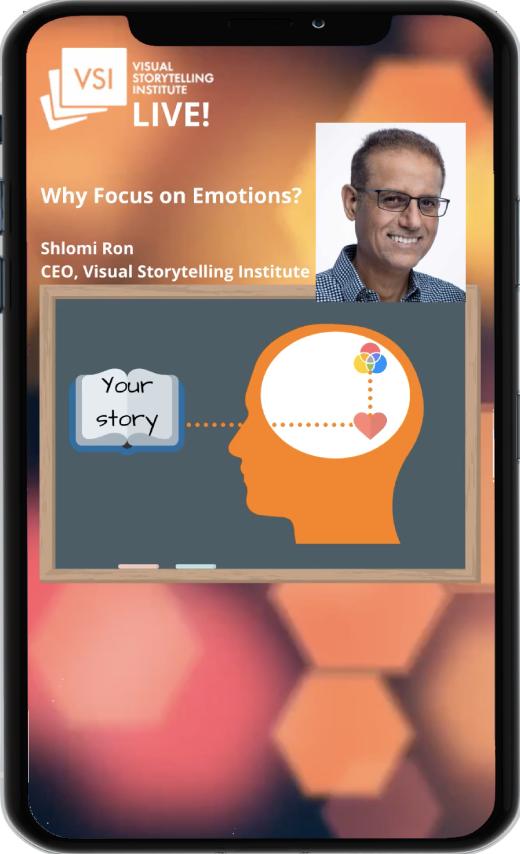



Leave a Reply